Whether you’re planning a 3-page business site or a 2,000-page e-commerce site, our planning guide is your launching point to help you get started. Planning for any company or organization website can seem like a daunting task; however, with thoughtful planning, your website will achieve the goals you’ve mapped out for it and provide the features your customers will love.
This document focuses on the Discover Phase of our web design process and creates the blueprint for building your online foundation in subsequent phases. It is intended to simply get you thinking and provide some guidance.
WHY PLAN?
Planning is essential for most businesses and organizations. Unfortunately, when it comes to websites there is often a failure to plan. Sometimes this is due to the ever-busy, dynamic nature of running a business and wearing 17 hats — there are so many operational demands on the typical small business owner, that proper time is not allotted to the project. But often it is because people fail to recognize that planning for the web is just as important as planning for anything else associated with your business.
Your website should work in concert with your overall marketing strategy. Any established branding and marketing of your business should certainly mirror the user experience and design of the website.
Some Project Logistics
As you begin collecting the materials for your website, send us an email and request a shared folder be set up for our project. Often times files are too large to be sent via email. File sharing via Dropbox, Google Drive, OneDrive or Box are an effective alternative to USB drives and US Mail. If you have a preference, please note such in your email.
Feel free to collect and write your content in whatever medium you are most comfortable or use our Website Content Worksheet.
What to send:
- Project Background Information (if not provided already): domain name, hosting provider, website purpose, target audience, competitor info, marketing plan, and keyword research.
- Keyword Map: List of targeted keywords/phrase for each page or blog article on your site.
- Feel free to share any existing material you have that will help us get a feel for your business, products, and services (for example: company tagline, brochures, current advertising materials, etc.)
- Written content – preferably in Word, PDF, HTML, Google doc or Pages format.
- Logo, Graphics & Photos – ideally in PSD, AI, INDD, PNG, JPEG/JPG, TIF, SVG, PDF or GIF. Larger is always better. We can reduce the size and compress, but we cannot enlarge the photos or increase the resolution. Physical photos can be scanned for an additional fee. **NOTE: You must own the copyright or have permission from the copyright owner to use any photos or graphics you send us. We can purchase stock photos (additional fee) on your behalf for use on your website.
Domain Registration
Have you thought about a domain name? Choose your website address carefully. Deciding on a domain name is just as important as choosing the name of your company. This is your identity on the Web. You want a name that not only fits your business but is also easy to spell and remember.
Although the .com domains still reign supreme, they are rapidly becoming in short supply. As a result, a number of new TLDs (top-level domains) have been making their way to the Internet in the last few years. There are some great options like: .store, .coach, .consulting, .guru, .guide, .pizza, .pub and the list goes on.

These new domain extensions give individuals and businesses more options for finding the domain name of their choice and allow your website address to describe the type of business you are. Feel free to call us if you need help.
As a convenient service to our clients, Agate Fire sells domain names starting at for $11.75/yr. New TLDs pricing varies but typically range $14-$80/yr. We do not hold domains hostage – you retain ownership.
Hosting
Think of web hosting as renting a piece of land to build an online presence. When you buy web hosting, you are buying space, bandwidth, and resources on a server, required to build and present a website. Agate Fire’s web hosting plans not only gives you the space on the world wide web, but also a ton of features, tools, and personalized support so you can have the website of your dreams.
Do you have to buy your domain or host with AgateFire? Nope. We provide this service to our clients for their convenience. We will still happily build you an amazing website. Keep in mind your hosting provider needs to support the website technologies required to achieve your desired website functionality. We wholeheartedly recommend the following two providers.
Business Background Information
How should we list your company on your website (also used with business listing service if purchased)?
- Company / Organization Name
- Physical Address / Mailing Address
- Phone(s)
- Business Type/Category
- Short Description (200 characters or less)
- Long Description (500 characters or less)
Do you prefer www.yourdomain.com or just yourdomain.com? Again consistency across web is important.
What will be your main URL/domain name if multiple domains owned?
Brand Identity
Branding is an important part of any organization’s marketing efforts. We want to ensure brand cohesion exists between both digital and print designs.
Discuss any identity/branding assets such as logos, trademarks, other artwork, etc. we should take into consideration with regards to your website design.
Do you have high-quality vector versions of your logo? Do you have branding guidelines?
What colors should be used on the new website? Do you have exact RGB values for your official company colors?
Do you have specific typefaces associated with your brand that should be used on the new site?
Website Purpose
Websites can serve many purposes. They can be your online
product catalog, they can entice visitors to come into your store or they can
be used to educate potential buyers about why your widgets are the best in
town. Do you want your website to raise awareness of your political campaign or
to let antiques collectors know that they can buy that hard-to-find item from
you? Defining your website’s purpose early in the process will help ensure we
build a website that works for you!
Goals & Priorities
What are your primary online business objectives with the
project? What are your secondary objectives? Examples
include increased sales, marketing/branding awareness and fewer customer
service calls.
What specifically do you want people to do as soon as they
visit your website? What is your call to action? General example: make a purchase, become a member, search
for information, sign up for your email list, make an appointment for one of
your services, visit your store, sign a petition or donate to your cause.
What results will make this website successful? How will
you measure success? i.e. increased
traffic, reduced phone calls, # of leads generated, etc.
What is your long-term plan for the website?
Redesign (skip if new website)
In this section you should take a very honest inventory of
exactly what is not working with your current website. The more specific you
are, the better. Don’t worry, we won’t judge you on the state of your current
site.
Do you feel your current site promotes a favorable user
experience? Why or why not?
What specific areas of your current site do you feel are
successful? Why are they successful?
What do you dislike about your current website? Is there
additional functionality you’d like to have?
Marketing Plan
Do you have an existing or planned marketing strategy in
mind to promote this site? If so, please describe.
Target Audience
This is critical information for the website designers and
developers—the type of audience will determine everything from functionality to
UX and aesthetics.
Tell us about the type of visitors you want to attract to
your website: Reason for visiting?
How do you want people to feel when they interact with
your brand? Which adjectives best describe what they would respond to? For
example: clean, simple, casual, corporate, prestigious, professional, serious,
smart, funky, cool, fun, funny, smart, warm, inviting, cutting edge.
How do you plan to:
- Attract visitors to your website?
- Engage visitors’ interest and participation once they reach the website?
- Entice visitors to return to the website later on?
Competitive Analysis
- How does your company differentiate itself from competitors?
- How do you think your current audience differentiates you from your competition?
- List 3 -5 competitor’s websites. What do you like? What do you dislike?
Keyword Research
Keyword research prior to developing a website is absolutely essential. Without knowing your target keywords, your website content cannot be optimized for the search engines. A solid keyword map helps us with the technical on-page optimization elements and website structure during the Build Phase.
Keyword targeting is the art of identifying and designing pages that are relevant to the keywords that potential users type into search engines when looking for products and services. A successful targeting strategy is based on competitive research, keyword popularity, and relevancy measures. These keywords should not be duplicated across multiple pages on the website, but instead, exist primarily on the targeted page.
Now, any site with a strong focus is naturally going to have pages and URLs with overlapping keywords. That’s perfectly reasonable. If you carry that too far, without the unique content to support it, you’re going to start to dilute your index and make your site look “thin.” It used to be that thin content would only impact that content – at worst, it might get ignored. Now, thin content can jeopardize your entire site with lower rankings.
Post-launch keyword research is also essential for
planning online marketing strategies including content marketing, social media
campaigns and PPC advertising.
For the DIYers, Google AdWords provides a keyword planner tool. You must create an AdWords account, but do not need any active ad campaigns to use the tool. Of course, Agate Fire is here to provide assistance if you need it.
Definition – what does keyword mean?
A keyword, in the context of search engine optimization, is a particular word or phrase that describes the contents of a web page. Keywords are intended to act as shortcuts that sum up an entire page. Keywords form part of a Web page’s metadata and help search engines match a page with an appropriate search query.
A long-tail keyword is a keyword phrase that contains at least three words. Long-tail keywords are used to target niche demographics rather than mass audiences. In other words, they’re more specific and often less competitive than generic keyword terms. Because of that, they provide both short-term and long-term benefits.
Content Gathering – Content Is King!
Content Is Not Just Text
Your website design is based on its content, not vice versa.
Unless you are creating the dullest, most technical site imaginable, your content should consist of more than just plain text. By using one or more of the following multi-media elements, you’ll greatly enhance the appeal and usefulness of the site:
- Photography and/or graphic artwork
- Documents (universal standard is PDF)
- Audio
- Video (i.e., YouTube, Vimeo, or self-hosted)
- Infographics
- Content feeds from other web sites, for example:
- Facebook Feed
- Twitter stream
- Photos from Instagram
- RSS Feeds
Homepage Considerations
This is your first, maybe only, chance to make a great impression and engage each visitor. What’s more research and statistics tell us it takes 2.6 seconds for a user’s eyes to land on that area of a website that most influences their first impression. This is not a time to be cagey or mysterious. It’s a time to let visitors to your site know who you are, what you can do for them, and (most importantly) how to contact you.
- What’s your headline? Describe your business in one short sentence.
- If you have one, what is your catchphrase or tagline?
- In three to five sentences, describe your business and talk about what you do well.
- Describe the problems that your products or services solve.
- Feel free to brag a little. Maybe include your best 1-3 testimonials.
- What differentiates you? This tells your customers how you are different and why they should do business with you instead of your competitors. This is where you make a promise to your clients. Of course, then you’ll need to deliver on that promise.
KISSmetrics put together a useful infographic breaking down the anatomy of a truly effective homepage. In this infographic, they outline many of the specific qualities that make up an effective homepage, allow users to easily digest your business’ message while also funneling them down to the appropriate pages.
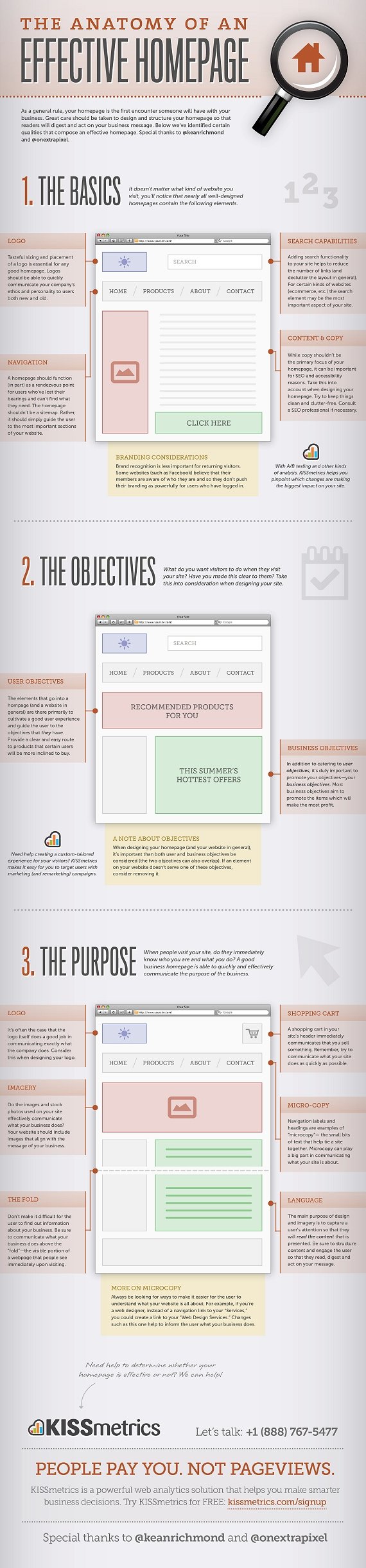
Source: The Anatomy of an Effective Homepage Infographic
Contact Page Considerations
Give your customers every possible way to contact you. Depending on your business, you may not want to accept some types of contact. For example, a home-based Etsy store owner may not want to provide a phone number, as they would prefer to do business via email. Call us to discuss any such concerns as there may be options available to you.
- Contact form – What information should be requested from the visitor? What fields are required, which are optional?
- Email Address
- Phone number
- Address – physical, mailing or both?
- Directions to the business or would you prefer to embed a Google map
- Hours of operation
- Social media links (Facebook, Twitter, LinkedIn, Pinterest, YouTube, Instagram, others)
- Contact information specific to certain departments, be sure to include that here and label it accordingly. Such as for customer service, sales, billing, etc.
About Page Considerations
This is the place to tell your customers about you and your business. This isn’t a place to get all “corporate” and sterile. Get personal and have fun. The internet can be impersonal; this is your opportunity to connect with your audience on a human level.
- Do you have a mission/vision statement you’d like to include?
- History: How did you get started?
- Why are you passionate about what you do?
- How did you become an expert in the field?
- Has your business received any awards or recognition?
- Do you have any accreditations?
- Are you or your business a member of any professional organizations?
- Do you support any charitable organizations?
Testimonials or Reviews
Do wish to add testimonials to your site? If you don’t have any, ask some of your raving fan clients to write one for you. If you have them, would you wish to link to online reviews of your products or services?
Products and/or Services Page
If your products/services are grouped or categorized that you described on the home page be sure to group your products or services under those headings on this page. If you have a wide variety of products or services, you may need to break them out into pages based upon the groupings. Or if each product has a large amount of detail, you may want to have a page dedicated to each product or service. There’s no one size fits all solution here. We are happy to help you work through this process and make recommendations in the Design Phase. For now, simply try to provide as much detail as you can.
For every product or service you sell, you should be providing the name of the product/service, a brief description, and where appropriate, a picture.
Be sure to include prices for each item if it’s something that’s appropriate for your business. If it is, keep in mind that you’ll need to update your prices online when you update them in your business. YES! We can teach you how to do this yourself if so desired.
This is also a good place to list warranties, guarantees, shipping options, return policies, and other pertinent product information. **Note: e-commerce sites are required to have shipping and return policies.
Other Pages/Content
- What other pages or content do you want to see on your site?
- What other pages or content do you want to see on your site?
- FAQ (Frequently asked questions)
- Resources
- Partner or client logos
- Required legal jargon/disclaimers?
- Are you interested in setting up a Blog page?
- Are you interested in having a News Feed?
Functionality
It’s easy to assume that your website will have all the functionality that you need, whether it’s forms, shopping cart, marketing automation, social media integration, etc. And in reality, if you can dream it, we can probably deliver it.
However, unless you specify exactly what you want on the site your web development team might easily miss a piece of functionality or worst yet, build your site on a technology that doesn’t support your desired functionality!
The best approach is to write a list that includes everything you might possibly want to have on your site now or in the future. Then prioritize your needs and review that list with your web developer.
Be specific!! Tell us how this functionality will work for you. Here’s a couple of examples:
“I want a newsletter.” This is a great idea, but there are about a 100 ways to accomplish this. Are you sending it from your Yahoo email account and just need to capture an email address in a form that’s sent to you? Or do you need to import the address into a list management solution like MailChimp or Constant Contact? Or do you want to incorporate a heavy hitting marketing automation tool? Each solution carries its own price tag.
“I need a calendar.” Again, the more specific the better –do you need a booking calendar, an event calendar or a schedule on your speaking engagements? Who has access to the calendar, can users submit events, how will it need to be updated, etc.
The Value of Quality Writing
As with photography, good writing is a skill not possessed by all. Writing for the web is a different endeavor than crafting memos, policy papers or technical writing. You or your colleagues may be great at writing operation manuals for precision machining tools, but that doesn’t mean you can write well for the web. If you don’t have someone in your organization who can write clear and concise marketing copy, hire an expert. If you can write reasonably well but need some guidance, consider hiring an SEO copy editor to polish your output.
Writing for the Web: Quick Guidelines
Consider your audience and write accordingly. Try to see your business from the customer’s perspective. What do they care about?
Avoid business-speak, confusing acronyms, dry details. Your customers do not work at your shop, office or widget factory—they purchase your products or services. Speak to them accordingly. When appropriate, put generalities in your web pages and save the hardcore details for your blog or multi-page PDFs available for download. This approach is especially useful for product information, whitepapers and any copy that approaches or exceeds a thousand words.
A useful approach when writing for the web:
- Write your first draft.
- Cut it in half.
- Cut it in half again.
- Now add bulleted and numbered lists where possible.
- Ask a third party to proofread all your content.
It’s best to bring
in someone with
a fresh perspective. Don’t
proofread your own work.
Reading on a screen is fatiguing. A screen, whether it’s a massive 26” monitor or diminutive smartphone, projects tiny points of light at your eyes. Consequently, reading large amounts of text can be very tiring. Because of this, readers will scan for key points within your text. That’s why short blocks of copy and bulleted/numbered lists are so helpful because they’re easy to spot.
Don’t worry about colors, fonts, and alignment. Just write well. The style will be applied with CSS code later at the Build stage of each webpage.
The Value of Quality Photography
As with other elements of the web site, photos reflect the image of the organization. If you’ve just moved into a beautiful new building or storefront, you may have snapped some pictures of the building and staff on your $150 digital camera or smartphone. In most instances, unless you have bona fide photography skills, you will not turn out quality photos. Try to budget for professional photography. You don’t necessarily need a lot of photos, just good photos. Twelve professional images are always better than fifty amateur snapshots.
If your budget doesn’t allow hiring a pro, contact your local art school or community college and ask for a recommendation. A budding student photographer with a good eye will work cheap in order to build their portfolio. If you have no budget at all, take photos yourself. Pay special attention to lighting, framing, and focus, and hope for the best.
In some cases, stock photography may be used for more generic images. But there is no substitute for quality photos of your storefront, products, services or staff.






